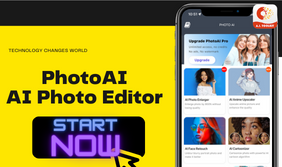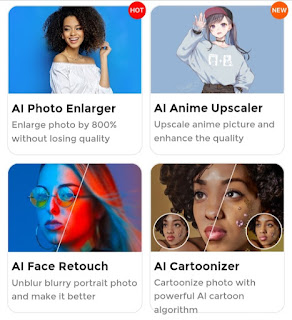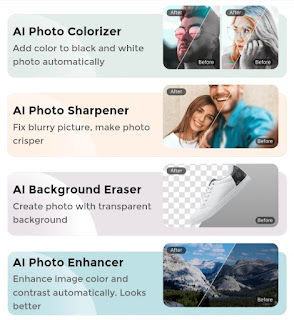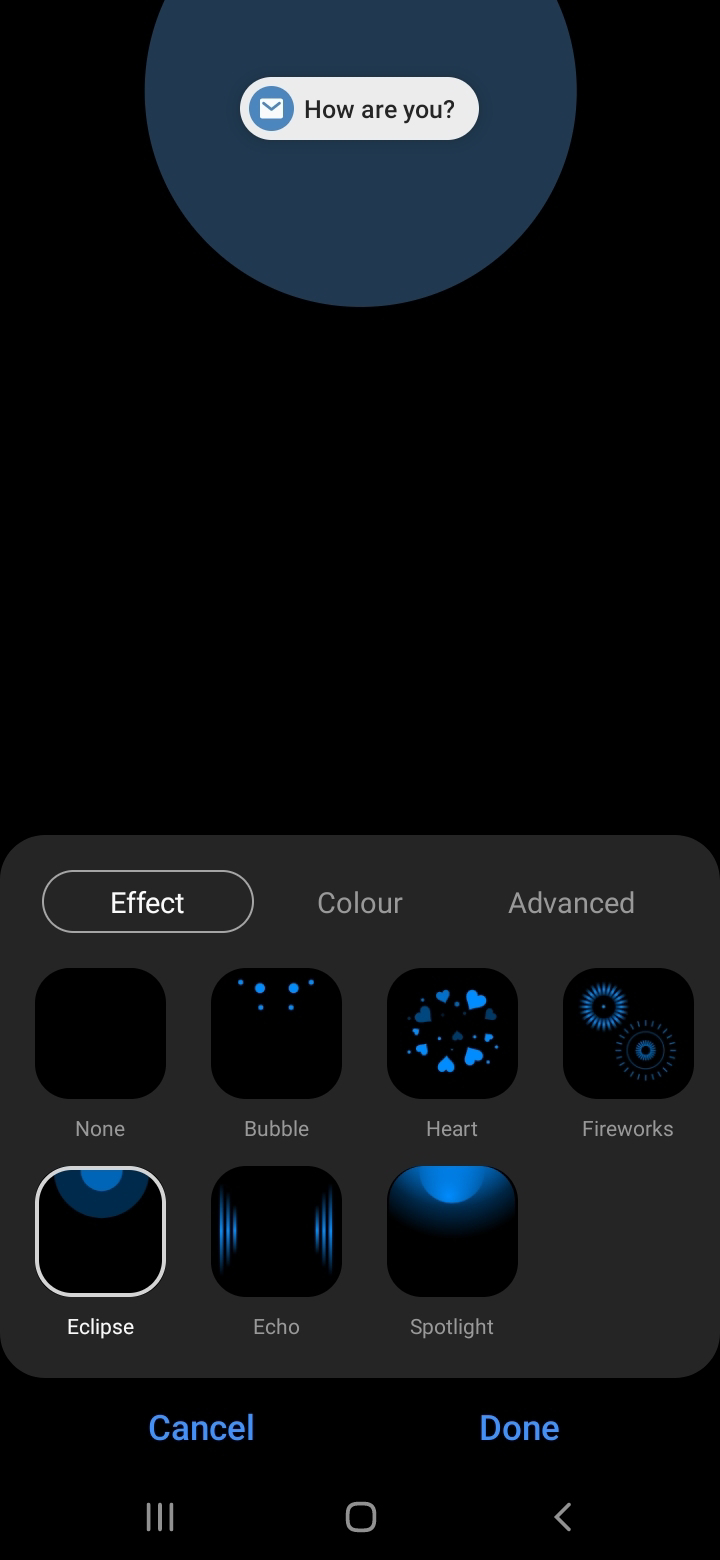There is a revolutionary Android app that brings advanced visual recognition technology to your fingertips. With just a simple tap, users can unlock a world of information and possibilities by scanning objects, text, and images. Whether you want to identify plants, translate foreign languages, or even shop for similar products, Google Lens is your go-to app for all things visual.
Features of Google Lens:
* Object Recognition: Google Lens can identify objects captured through your device's camera, giving you detailed information about them. From landmarks to animals, and even everyday items, Lens can help you discover more about the world around you.
* Text Recognition: By scanning text, Google Lens can provide instant translations, copy and paste functionality, and search results related to the scanned text. Say goodbye to manual typing and let Lens handle the work for you.
* Barcode and QR Code Scanner: Lens makes it easy to scan barcodes and QR codes, enabling quick access to product information, websites, and more. Shopping and browsing have never been more convenient.
* Landmark Recognition: Capture famous landmarks, and Google Lens will provide you with historical information, opening hours, and nearby attractions, allowing you to delve into the local culture and make the most of your travels.
* Style Ideas: By scanning clothing or accessories, Google Lens can provide suggestions for similar items, helping you refine your fashion choices and find your perfect look.
* Dining Assistance: Lens can recognize menus at restaurants, presenting you with reviews, ratings, and popular dishes, allowing you to make informed choices when dining out.
How to Use Google Lens:
1. Launch the Google Lens app on your Android device.
2. Point your camera at the object, text, or image you want to scan.
3. Wait for Google Lens to analyze and identify the item.
4. Explore the information provided or take further actions based on the results, such as copying text, translating, or searching.
With Google Lens, the world becomes your oyster. From day-to-day tasks to immersive experiences, this app enhances your interactions with the physical world, making information more accessible than ever before. Discover, learn, and explore with ease.
To download the app, please click here to visit the Play Store.
We value your feedback! If you have any suggestions or comments about your experience with Google Lens, please feel free to share them in the comment box below. Your input helps us improve the app and provide a better user experience for everyone.
Google Lens is a game-changer when it comes to visual recognition technology on Android devices. With its diverse range of features and user-friendly interface, the app empowers users to explore the world around them, decode information, and make informed decisions. Download Google Lens today and witness the power of visual intelligence firsthand.